My Profile¶
Agent Panel > Dashboard > My Profile
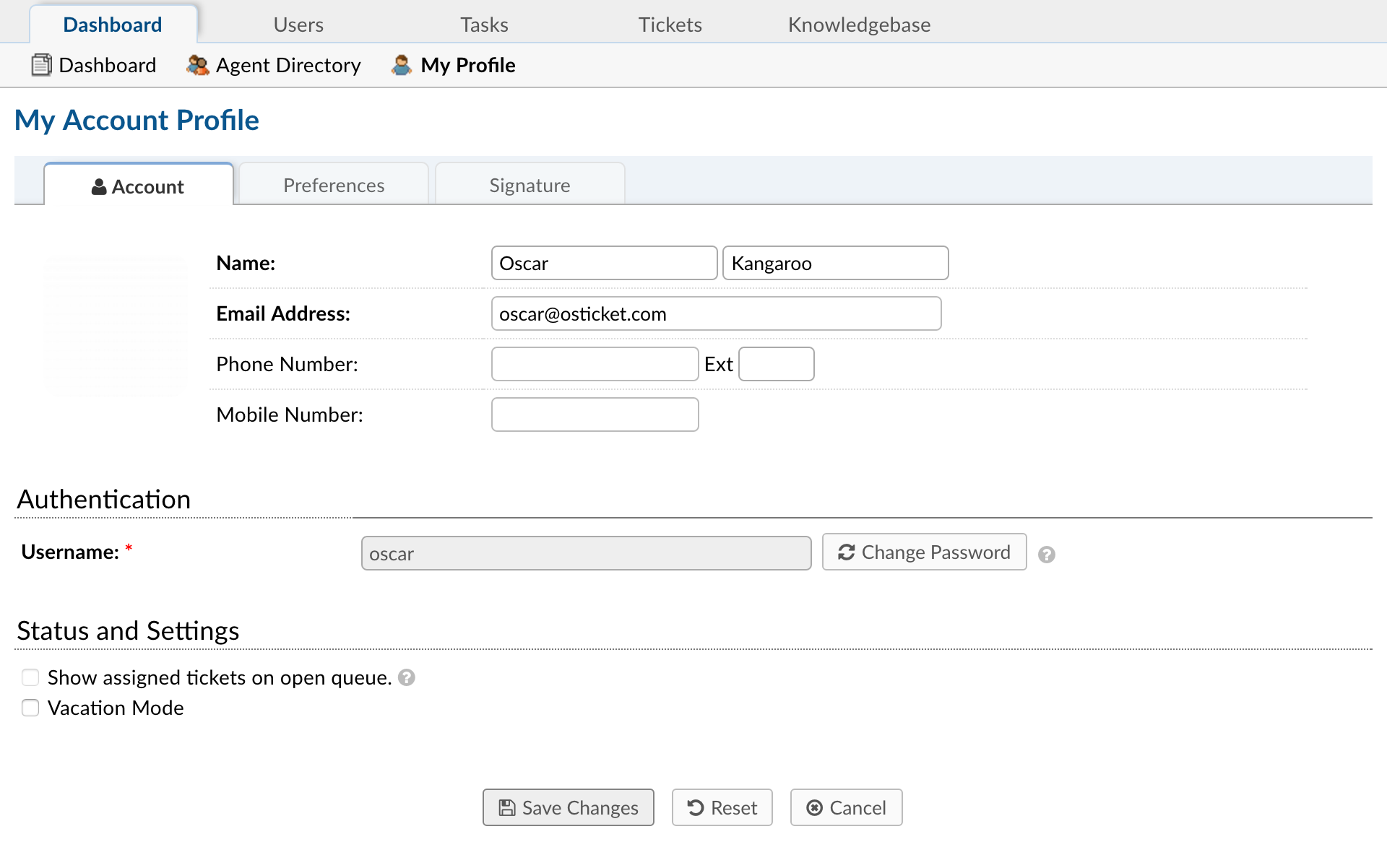
Account¶
General
Name: Agent’s First and Last name.
Email Address: Agent’s email address.
Phone Number: Phone number for Agent.
Extension: Phone number extension (if applicable)
Mobile Number: Agent’s Mobile phone number.
Authentication
Username: Agent’s username.
Status & Settings
Show assigned tickets on open queue: Shows assigned tickets on open queue.
Vacation Mode: Agent will not receive ticket notifications or emails until disabled.
Preferences¶
Profile Preferences & Settings
Maximum Page Size: Maximum number of tickets per page.
Auto Refresh Rate: Tickets page refresh rate in minutes.
Default From Name: From name to use when replying to a thread.
Thread View Order: The order of thread entries.
Default Signature: Default signature used when replying to a thread.
Default Paper Size: Paper size used when printing tickets to PDF.
Reply Redirect: This setting defines where the system will redirect you after posting a Reply on a ticket. There are two options,
QueueandTicket. If set toQueuethe system will redirect you to the previous Ticket Queue you were viewing. If set toTicketthe system will redirect you back to the same ticket you posted a Reply on so you may continue working on it. The default value for this setting isTicket.Image Attachment View: Open image attachments in a new tab within your browser with Inline or directly download the attachment with the Download setting (CTRL + Right Click).
Editor Spacing: Set the editor spacing to Single or Double when pressing Enter.
Localization
Time Zone: The time zone for Agent.
Time Format: Time format preferred.
Preferred Locale: Language preference.
Signature¶
The signature for the Agent.